Microsoft Azure
Migration Services:
Experts solutions for seamless cloud migration
As businesses continue to adopt cloud technologies, Microsoft Azure emerges as a key player in the market. Opting for Azure migration means you're looking toward a scalable, secure, and cost-effective cloud solution. Understanding the comprehensive suite of services that Azure offers is essential, including its tools and frameworks that facilitate a smooth transition. With its robust infrastructure, Azure provides a reliable platform for businesses to run their applications and store data.
How Can We Help?
Our role is to assist your business in becoming more efficient and profitable by handling all the everyday IT tasks for you.
Schedule a 15-minute call to see if we are a good fit to help your organization.
Migration to Azure requires a strategic approach to minimize downtime and ensure that your data integrity is maintained. Service providers specialize in tailored migration plans that suit your business requirements. They assess your current infrastructure, plan the migration process, and provide continuous support, ensuring a seamless shift to the cloud. Azure's migration services are designed to handle various workloads, offering flexibility and the ability to scale resources on demand, which is crucial for businesses aiming to stay competitive in a dynamic market.
Your journey to Azure is accompanied by comprehensive security measures to protect your data. Stringent data privacy regulations are meticulously addressed by Azure's compliance policies, instilling confidence in the service's ability to safeguard your information. With the support of local Azure migration experts, you can navigate the complexities of the process, making the transition smooth and efficient. Azure's migration services are not only about moving your data but also about transforming your operations to be cloud-native, giving you the edge in a fast-paced digital economy.
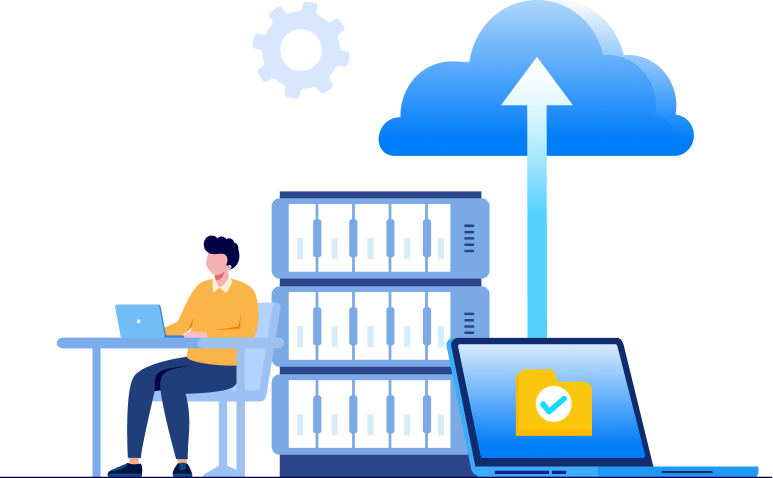
Overview of Microsoft Azure Migration Services
Microsoft Azure Migration Services equip your business with the tools and expertise needed to transition your on-premises or other cloud workloads to Azure efficiently.
Benefits of Azure Migration
- Cost Savings: By moving to Azure, you can reduce your physical infrastructure costs and benefit from Azure's scalable pricing model.
- Flexibility and Scalability: Azure provides flexibility to scale your resources up or down based on demand, ensuring you pay only for what you use.
- Advanced Security: Azure's built-in security features protect your data and applications with industry-leading protocols and services.
- Compliance: You maintain compliance with regulatory standards, as Azure adheres to a broad set of international and industry-specific compliance standards.
Key Components of Azure Migration
- Azure Migrate: This tool offers a centralized hub to assess and migrate on-premises servers, infrastructure, applications, and data to Azure.
- Azure Site Recovery: Ensures business continuity by keeping business apps and workloads running during outages with this disaster recovery service.
How Can We Help?
Our responsibility is to help your business enhance its efficiency and profitability by managing all your routine IT tasks on your behalf.
Schedule a 15-minute call to see if we are a good fit to help your organization.
Planning Your Azure Migration Journey
Successful Azure migration starts with a meticulous plan that ensures your resources are deployed efficiently, your costs are managed, and you gain the maximum return on investment (ROI). This section lays a clear roadmap for these critical early stages.
Assessment and Strategy
Before embarking on your migration, you must thoroughly assess your current infrastructure to identify which applications and workloads are suitable for Azure. This involves an inventory review and performance analysis of your existing systems. The strategy you develop needs to be aligned with your business goals and should also consider compliance, security, and governance requirements.
Choosing the Right Migration Tools
Azure provides a suite of tools to facilitate a smooth migration. Azure Migrate offers a centralized hub for assessment and migration planning. Depending on your specific needs, you might also utilize tools such as Azure Site Recovery for large-scale migrations or Database Migration Service (DMS) for database transitions. The choice of tools will hinge on the complexity and nature of the workloads you’re moving.
Cost Estimation and ROI Analysis
Understanding the financial implications of migration to Azure is key. Use the Azure Pricing Calculator to estimate costs and the Total Cost of Ownership (TCO) Calculator to compare expenses with on-premises infrastructure. It's crucial to analyze expected ROI by projecting cost savings from reduced infrastructure overhead, energy savings, and optimization of resource management post-migration.
Harness Microsoft Azure With ProTech
IT Solutions’ Expert Assistance
With Azure, you benefit from speed, scalability, and lower operating costs—plus the burden of management is basically alleviated. Moving to the cloud eliminates the data center completely. ProTech IT Solutions helps you to create a hybrid cloud deployment on-premise with Azure.
There are many factors you need to consider before and during your transition to a cloud solution like Microsoft Azure. ProTech IT Solutions will answer any questions you have right away to make sure you know exactly how the process will take place. We’re eager to help you better understand the process of migration and ensure it works smoothly and effectively for your business.
How Can We Help?
Our responsibility is to help your business enhance its efficiency and profitability by managing all your routine IT tasks on your behalf.
Schedule a 15-minute call to see if we are a good fit to help your organization.
Frequently Asked Questions
In this section, you'll find answers to common queries about Azure migration services, including tools, steps, and support options available to you during the migration process.
What tools are available for cloud migration to Azure?
Several tools facilitate cloud migration to Azure, including Azure Migrate for assessing and migrating workloads, Azure Site Recovery for facilitating the migration of virtual machines, and Azure Database Migration Service for moving databases to Azure.
Can you outline the primary steps involved in migrating an on-premises environment to Azure?
The primary steps in the migration process typically involve assessing your current environment, planning your migration strategy, preparing the Azure resources, migrating your workloads, and then optimizing and managing your Azure environment post-migration.
What is the purpose of the Azure Migrate discovery and assessment tool?
Azure Migrate is designed to provide discovery capabilities to better understand your on-premises workloads, perform assessments on them, and get insights into the readiness, sizing, and cost implications of moving them to Azure.
How does the Microsoft Migration Factory support Azure migration projects?
The Microsoft Migration Factory offers a structured and streamlined approach to large-scale migrations, providing you with expertise and resources to help you execute a migration with minimal disruption to your services.
Does the Azure Migrate service include a cost, or is it provided at no charge?
The Azure Migrate service itself is offered at no additional charge. However, you may incur costs for the resources consumed during the migration process and for any third-party tools that you choose to use in conjunction with Azure Migrate.
What different types of migration strategies are available within Azure?
Azure provides different migration strategies such as rehosting ("lift-and-shift"), refactoring, rearchitecting, and rebuilding, each aligning with different business objectives and technical requirements. Your choice will depend on your specific goals and constraints.